Apowersoft Heic Converter, a software developed by APOWERSOFT LIMITED, is specifically designed to help users convert HEIC (High Efficiency Image Format) images into widely used image formats such as JPEG and PNG.
Featuring an intuitive user interface, this tool also provides a batch conversion feature, allowing users to convert multiple HEIC files simultaneously. More importantly, it ensures that there is no compromise on the original quality of the images during the conversion process.
Built for versatility, the Apowersoft Heic Converter is compatible with both Windows and Mac operating systems. Moreover, users can freely download it from the Apowersoft website.
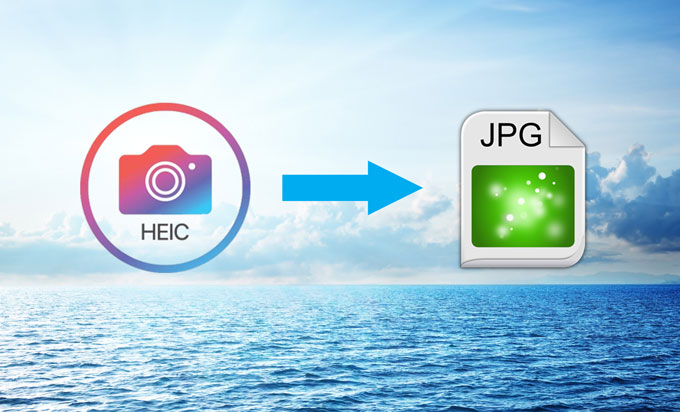
Key Features
- Converts HEIC images to JPEG and PNG formats.
- Maintains the original image quality during conversion.
- Supports batch conversion of files.
- Compatible with both Windows and Mac operating systems.
- Available for free download from the Apowersoft website.
About the Product
Apowersoft Heic Converter is a shareware software developed by Apowersoft, falling under the miscellaneous category. It has grown in popularity, with users of our client application UpdateStar checked for updates 63 times in the past month.
While the latest version of Apowersoft Heic Converter remains unspecified, it was first added to our database on 12/06/2017. Although primarily designed to run on Windows, the user ratings regarding Apowersoft Heic Converter are yet to be added.
FAQs
Q: What is Apowersoft Heic Converter?
A: Apowersoft Heic Converter is a free online HEIC to JPG converter developed by Apowersoft Limited. It is designed to convert HEIC files produced by Apple devices into JPEG or PNG format.
Q: What types of image can Apowersoft Heic Converter convert?
A: Apowersoft Heic Converter can convert HEIC files into both JPEG and PNG formats.
Q: Is Apowersoft Heic Converter free to use?
A: Yes. Apowersoft Heic Converter is entirely free to use, with no hidden charges or subscription fees.
Q: Do I need to install any software to use Apowersoft Heic Converter?
A: No. Apowersoft Heic Converter is an online web-based tool, allowing you to access it through any web browser without the need to install any software.
Q: Can I convert multiple HEIC files simultaneously with Apowersoft Heic Converter?
A: Yes. Apowersoft Heic Converter offers a batch conversion feature that enables you to upload and convert multiple HEIC files at once, with the actual number dependent on the individual file size limitations.
Q: Is it safe to upload my files to Apowersoft Heic Converter?
A: Yes. Apowersoft Heic Converter uses SSL encryption for all data related transfers, ensuring protection against unauthorized access and interception of your uploaded files.
Q: Does Apowersoft Heic Converter impose any file size restrictions?
A: Yes. There is currently a 50MB size limitation per file for conversion with Apowersoft Heic Converter.
Q: Does Apowersoft Heic Converter limit the number of files that can be converted?
A: No. Apowersoft Heic Converter does not put a limitation on the number of files that can be converted.
Q: Do I need an Internet connection to use Apowersoft Heic Converter?
A: Yes. Being an online tool, Apowersoft Heic Converter requires a stable internet connection for access and use.
Q: Can I use Apowersoft Heic Converter on mobile devices?
A: Yes. Apowersoft Heic Converter can be accessed on any device equipped with a web browser, including smartphones, tablets, and laptops.
